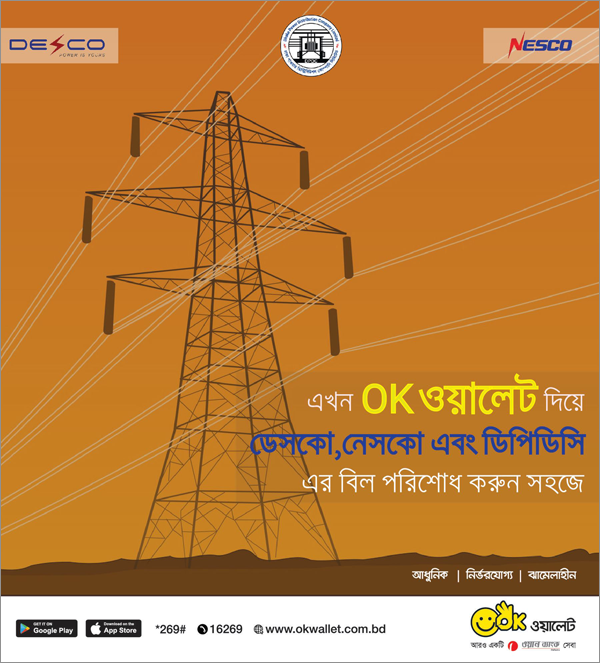
Electricity Bill Payment through OK Wallet is another promising feature provided for OK Customers. This service is intended to reduce customer’s hassle for physical presence at biller premise and also to facilitate customer’s experience to pay utility bills sitting at their residence anywhere in Bangladesh. By using OK Wallet; Customers can pay DPDC (Postpaid & Prepaid), NESCO as well as DESCO Postpaid bills in a more convenient and smoother way at OK Wallet.
How to pay DPDC (Postpaid/Prepaid) Bill with OK Wallet:
CUSTOMER MOBILE APP:
- Tap on Utility icon from OK Wallet App home screen.
- Tap on DPDC and select either Postpaid or Prepaid based on your Meter type.
- Enter Bill Month & Year (for DPDC postpaid), Customer ID, Amount (due automatically fetched), OK Wallet PIN and tap on PAY option. (in case of DPDC Prepaid Meter, System will automatically show the Meter Number and in case of Postpaid Meter, Due Bill Amount will be automatically fetched)
- Confirm the transaction and you will get the system generated message of successful transaction.
CUSTOMER USSD MENU:
- Dial *269# for USSD Mobile Menu and Type 3 for Payment option.
- Type 2 for Utility Bill.
- Again, Type 2 to select DPDC option.
- Type 1 or 2 to select either Postpaid or Prepaid based on your Meter type.
- Enter Customer ID, Bill Month & Year (for DPDC postpaid), Amount (due automatically fetched) and OK Wallet PIN. (in case of DPDC Prepaid Meter, System will automatically show the Meter Number and in case of Postpaid Meter, Due Bill Amount will be automatically fetched)
- Confirm the transaction and you will get the system generated message of successful transaction.
Procedure to Recharge NESCO Prepaid Meter through OK Wallet:
CUSTOMER MOBILE APP:
- Tap on Utility icon from OK Wallet App home screen.
- Choose NESCO Prepaid from Utility list.
- Enter your Customer ID, Amount, OK Wallet PIN and tap on PAY option. (*System will automatically show the Meter Number for verification purpose.)
- Confirm the transaction.
- Customer will receive the system generated Message along with Token Number and Digital Receipt of successful transaction.
- For Keypad Meter, Customer needs to input Token Number using the Keypad of NESCO Prepaid meter.
CUSTOMER USSD MENU:
- Dial *269# for USSD Mobile Menu and Type 3 for Payment option.
- Type 2 for Utility Bill.
- Type 4 to select NESCO option.
- Type 1 to select Prepaid Meter.
- Enter Customer ID and Amount. (*System will automatically show the Meter Number for verification purpose)
- Check your Customer ID with Amount and Service Charge.
- Enter OK Wallet PIN to confirm the transaction and Meter will be recharged in real time.
- Customer will receive the system generated message of successful transaction and a Token Number.
- For keypad meter, customer needs to input Token Number using the Keypad of NESCO Prepaid meter.
Note: Customer will receive Token Number via System generated SMS. If necessary, customer can manually input the Token Number using the Keypad of NESCO Prepaid Meter.
How to pay NESCO Bill with OK Wallet:
CUSTOMER MOBILE APP:
- Tap on Utility icon from OK Wallet App home screen.
- Tap on NESCO icon from Utility type.
- Enter your Customer ID and Due Bill Amount will be automatically fetched.
- Enter your OK Wallet PIN and tap on PAY option.
- Confirm the transaction and you will get the system generated message of successful transaction.
CUSTOMER USSD MENU:
- Dial *269# for USSD Mobile Menu and Type 3 for Payment option.
- Type 2 for Utility Bill.
- Type 4 to select NESCO option.
- Enter Bill ID and Due Bill Amount will be automatically fetched.
- Enter OK Wallet PIN.
- Confirm the transaction and you will get the system generated message of successful transaction.
How to pay DESCO Postpaid Bill with OK Wallet:
CUSTOMER MOBILE APP:
- Tap on Utility icon from OK Wallet App home screen.
- Tap on DESCO Postpaid icon from Utility type.
- Enter your Bill ID and Due Bill Amount will be automatically fetched.
- Enter your OK Wallet PIN and tap on PAY option.
- Confirm the transaction and you will get the system generated message of successful transaction.
CUSTOMER USSD MENU:
- Dial *269# for USSD Mobile Menu and Type 3 for Payment option.
- Type 2 for Utility Bill.
- Type 3 to select DESCO option.
- Enter Bill ID and Due Bill Amount will be automatically fetched.
- Enter OK Wallet PIN.
- Confirm the transaction and you will get the system generated message of successful transaction.
To download the latest OK Wallet Android App click here
To download the latest OK Wallet iOS App click here
To know about the tariff and limit click here
There is a dedicated 24/7 contact center for your any kind of Add Money related assistance. For Local call dial on 16269 (from any mobile phone) & 09666716269 (from BTCL/Land Phone) in Bangladesh.