OK Wallet Customer can reset their OK Wallet PIN using OK Wallet App or USSD service by themselves. For ensuring the security of Customer’s OK Wallet Account, it is recommended that Customer will reset their OK Wallet Account PIN when they feel that it may have been compromised.
Self PIN Reset Procedure through OK Wallet App
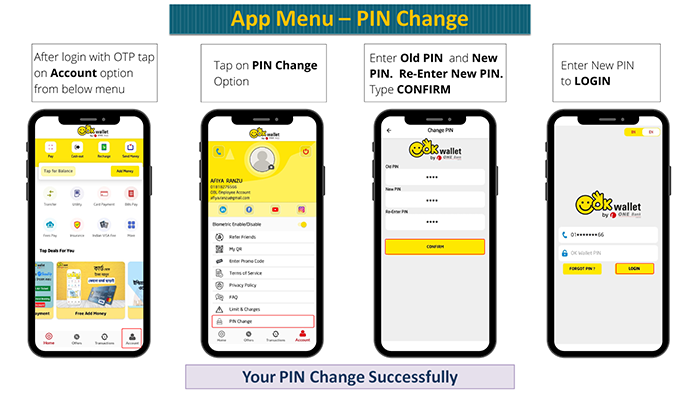
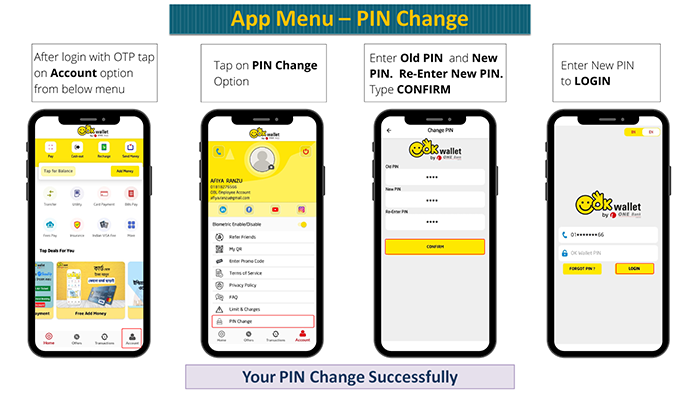
Self PIN Reset Procedure through OK Wallet USSD Channel
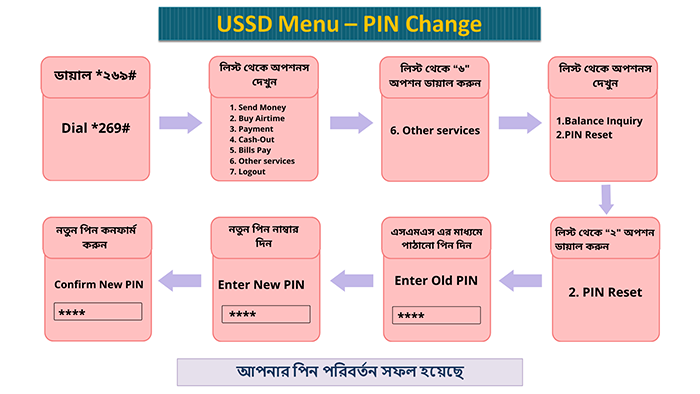
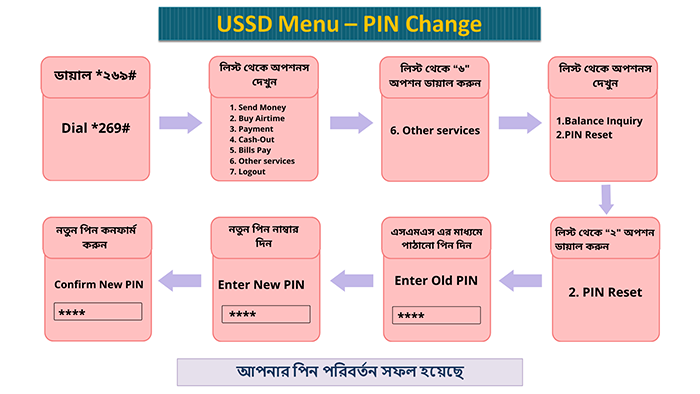
Self PIN Forget Procedure through OK Wallet App
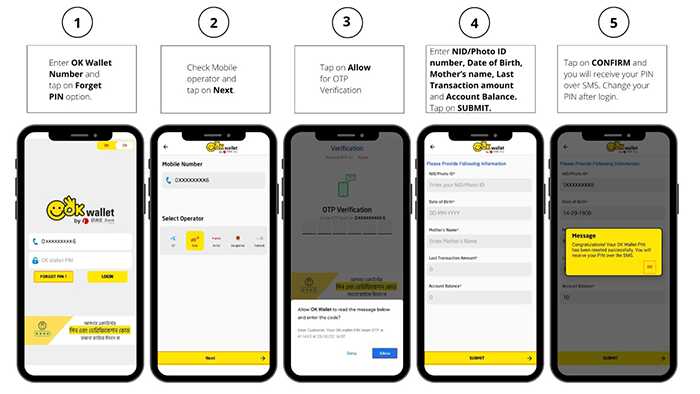
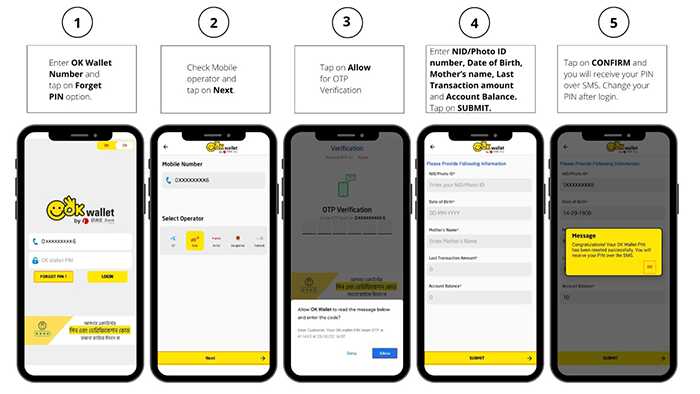
Guidelines for setting new PIN after PIN reset:
- PIN number must be of 4 digits
- Use only numeric digits when entering your PIN
- You cannot use any of your last 3 PIN while setting new PIN
- If you enter wrong PIN 3 times consecutively, PIN will be locked
- You cannot use sequential or same numeric digits as your PIN; E.g. 11111, 22222, 12345, 23456, 98765, 87654, 54321, etc.
To know more, please contact with Call Center 16269 (from any mobile phone) & 09666716269 (from BTCL/Land Phone) in Bangladesh or e-mail us at okwallet@onebank.com.bd
Copyright OK Wallet 2026 All rights reserved.