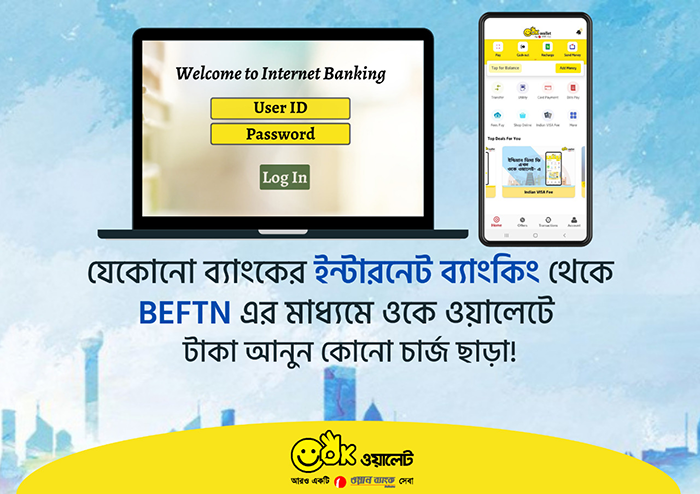
OK Wallet has introduced Add Money service from banks internet banking account to facilitate customers’ experience to refill electronic money to own or near ones OK account. In addition, Add Money through Internet banking is free of service charge for OK users. As per this process, amount will be credited to OK Wallet account within 1 (one) working day. This service has been launched to save time as well as to make add money affordable for OK Wallet App Users.
To attain this service, Customer will need to follow two processes:
- 1. Add OK Wallet number as Beneficiary on user Internet Banking Portal.
- 2. Transfer fund to OK Wallet beneficiary account through Internet Banking.
How to Add your OK Wallet number as Beneficiary:
- Step 1: Log in to your OK Wallet app, select Internet Banking option from Add Money Menu, select your desired bank from list and Log into your Bank’s Internet banking portal.
- Step 2: Select Manage Beneficiary/Add Beneficiary of other bank.
- Step 3: Select ACCOUNT as Beneficiary Type.
- Step 4: Select BEFTN as Transaction Channel.
- Step 5: Select ONE BANK LTD. as Beneficiary Bank.
- Step 6: Select Dhaka South, if your Internet Banking requires city corporation information.
- Step 7: Select MFS-ONE BANK LTD. as Beneficiary Branch.
- Step 8: Put Dhaka on the address field, if your i-Banking requires Address. Don’t use any special character on address field. Example: dot(.), comma(,), hyphen (-) etc.
- Step 9: Provide routing number 165275554, if your Internet Banking requires.
- Step 10: Put your OK WALLET NUMBER on Account number field to which you want to add money. Example: 0167364****
- Step 11: Put OK Wallet customer name as Account Name on Account name field. Example: Md Rahim Ullah
- Step 12: For security purpose, your Internet-Banking might send you OTP for verification.
- Step 13: Submit your request by successfully verifying OTP.
Note:
- It may differ in some banks Internet Banking portal.
- In case of not using OK Wallet App, direct Login to your Internet Banking Portal.
How to Add Money to OK Wallet through Internet Banking:
- Step 1: Log in to your OK Wallet app, select Internet Banking option from Add Money Menu and select your desire bank from list and Log into your Bank’s Internet banking portal.
- Step 2: Select fund transfer to Other Bank
- Step 3: Select your OK Wallet number from your Beneficiary List.
- Step 4: You will find your OK Wallet number as Beneficiary Account number, your name as Beneficiary Account Holder name, ONE BANK LTD. as Beneficiary Bank’s name, MFS-ONE BANK LTD. as Beneficiary Branch name and 165275554 as Routing number.
- Step 5: Put AMOUNT on Amount field.
- Step 6: For security purpose, your Internet Banking might send you OTP for verification.
- Step 7: Submit your request by successfully verifying OTP.
Note:
- No Service Charge is applicable for the Users.
- In case of not using OK Wallet App, direct Login to your Internet Banking Portal and follow above mentioned steps.
- If you face any difficulties adding beneficiary or transferring fund, please contact Internet Banking service provider Bank for solution. .
To download the latest OK Wallet iOS App click here
There is a dedicated 24/7 contact center for your any kind of Add Money related assistance. For Local call dial on 16269 (from any mobile phone) & 09666716269 (from BTCL/Land Phone) in Bangladesh.