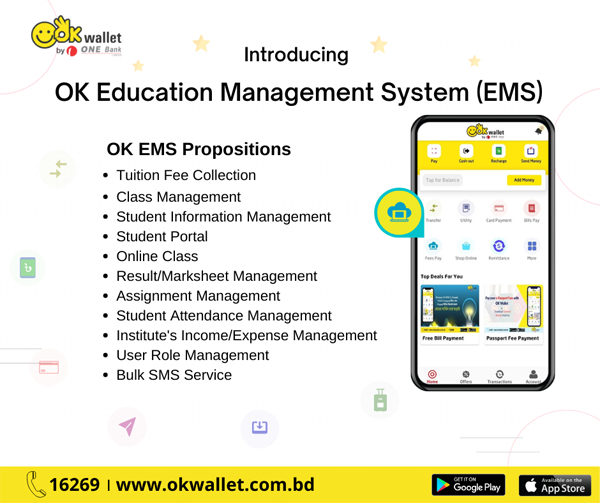
OK Education Management System has been launched with the vision to help educational institutes to manage administrative operations with ease and in optimized way. This multifunctional software will help management to execute different operations of the institution, from admission of new students to
generating results, monitoring administrational activities and many more. This system will also help to update and keep record of students as well as teachers’ relevant information, attendance, payment model as well as to manage institutional expenses and income. In summary, OK EMS Software is the sole solution to run the Educational management efficiently.
OK EMS online payment system removes hassles of payment. Student and guardians can pay their tuition fee anytime from anywhere using OK Wallet.
OK EMS online payment system removes hassles of payment. Student and guardians can pay their tuition fee anytime from anywhere using OK Wallet.
Advantages of this Solution:
Strategic Advantage:
OK EMS has been provided with automatic multi functional software for the strategic benefits of the educational institution. Moreover, this easily accessible software will assist to run all administrational operations smoother and faster.
- Fully Automated Software.
- No cost of Possession.
- Fully web based Application.
- 100% Data Security.
- Easily Accessible Software from Everywhere.
- Simple and Easy to use.
Advantages to Management:
OK EMS has been designed with the purposes to build up a productive communicational bridge among management, guardians and students. In addition, it will also focus on financial operations.
OK EMS has been designed with the purposes to build up a productive communicational bridge among management, guardians and students. In addition, it will also focus on financial operations.
- Better communication among teachers, parents, students.
- Financial Operation Overview.
- Income and Expense Summary Snapshot.
Advantages to Teachers:
This automatic functional software will contribute to minimize teacher’s additional works. Students’ attendance, mark sheet preparation related works will be automatically done by EMS software. Thus, teachers will have more time to focus on their prime works.
This automatic functional software will contribute to minimize teacher’s additional works. Students’ attendance, mark sheet preparation related works will be automatically done by EMS software. Thus, teachers will have more time to focus on their prime works.
- Automated Student Attendance.
- Saves Teachers’ Time and Unnecessary Efforts.
- Better Management of Marks and Grades.
- Better Organization with Effective Educational Environment.
Advantages to Parents and Students:
Along with Institutional management and teachers, OK EMS software has also been developed to help guardians and students. It will help guardians to pay and check educational fees effortlessly from their OK Wallet.
Along with Institutional management and teachers, OK EMS software has also been developed to help guardians and students. It will help guardians to pay and check educational fees effortlessly from their OK Wallet.
- Fees Payment through OK Wallet account anywhere anytime.
- Payment History at Fingertips.
- Error Free result circulation for students within a short period.
Key Features of EMS:
1. Class Management:
This multifunctional OK EMS Software will help system user to sort out class management in a more dynamic way. Class schedule/routine can also be generated automatically and student/teacher will find on their portal.
1. Class Management:
This multifunctional OK EMS Software will help system user to sort out class management in a more dynamic way. Class schedule/routine can also be generated automatically and student/teacher will find on their portal.
2. Student Information Management:
Student management is one of the core features of OK EMS. OK EMS makes it easier for the users to organize and search students’ information efficiently.
Student management is one of the core features of OK EMS. OK EMS makes it easier for the users to organize and search students’ information efficiently.
3. Teacher Management:
OK EMS Users can also systematize teachers’ information through this automatic functional software. System user can create teacher profile and assign teacher into different roles.
OK EMS Users can also systematize teachers’ information through this automatic functional software. System user can create teacher profile and assign teacher into different roles.
4. Student Attendance Management:
OK Software has been designed with the purpose to reduce authority and teachers’ workloads and also to save their time. System user can take students’ attendance and parent will be notified accordingly.
OK Software has been designed with the purpose to reduce authority and teachers’ workloads and also to save their time. System user can take students’ attendance and parent will be notified accordingly.
5. Mark sheet/Result Management:
System users will be able to add student marks on their portal and system will generate result automatically. This feature will assist management and teacher to reduce a lot of hassles.
System users will be able to add student marks on their portal and system will generate result automatically. This feature will assist management and teacher to reduce a lot of hassles.
6. Fees Management:
OK EMS Software will help Users to accomplish administrative works in a hassle free and systematic way. Users can create individual student fee setup, bulk student fee setup, student fee collection, fee collection report, payment report, due payment report within the system. System will store all cash and online payment information and will generate payment report accordingly.
OK EMS Software will help Users to accomplish administrative works in a hassle free and systematic way. Users can create individual student fee setup, bulk student fee setup, student fee collection, fee collection report, payment report, due payment report within the system. System will store all cash and online payment information and will generate payment report accordingly.
7. Expense Management:
Users can keep record of all expenses in the system. This will help system user to get overall financial status of the institute.
Users can keep record of all expenses in the system. This will help system user to get overall financial status of the institute.
8. . User Management:
All required information related to user will also be available in the OK EMS Software. Separate credentials will be used for each tuition fee management system user with separate access as per institutes’ authority decision.
All required information related to user will also be available in the OK EMS Software. Separate credentials will be used for each tuition fee management system user with separate access as per institutes’ authority decision.
9. Bulk SMS:
Institute will be able to send SMS to Students/Parents mobile number from portal. SMS report will also be available at portal for checking.
Institute will be able to send SMS to Students/Parents mobile number from portal. SMS report will also be available at portal for checking.
10. Online Class:
Student can join to online classes using their student portal. Respective teacher will initiate the online classes from their portal and students will find online class joining details at student porta.
Student can join to online classes using their student portal. Respective teacher will initiate the online classes from their portal and students will find online class joining details at student porta.
11. Notice Management:
Institute will be able to publish notices using institute portal specifying classes and students of selected classes will view notices from their student portal.
Institute will be able to publish notices using institute portal specifying classes and students of selected classes will view notices from their student portal.
12. Dashboard:
System User will be able to find total number of students, teachers, classes, lifetime income, expenses as well as current balance of the school and class schedule on the dashboard.
System User will be able to find total number of students, teachers, classes, lifetime income, expenses as well as current balance of the school and class schedule on the dashboard.
13. Student Portal:
A dedicated portal for each student is available to access with secured credentials. Therefore, Student will be able to access following features from their portal.
How to Pay Tuition Fees through Customer OK Wallet App:
How to Pay Tuition Fees from USSD (*269#) Channel through Customer account:
How can Agent pay OK EMS tuition fee through OK Wallet App:
How can Agent pay OK EMS tuition fee by using USSD Menu (*269#):
A dedicated portal for each student is available to access with secured credentials. Therefore, Student will be able to access following features from their portal.
- Online Class – Student can join to online classes using their student portal. As per class wise schedule, respective teacher will initiate the online class from their portal and students will find online class joining details from student portal.
- Payment Details –Student will be able to find their payment history at their portal.
- Assignment Submission – Students will find given assignment details from their respective teachers and can submit assignment online at their portal.
- Class Schedule – Students will find their class routine as institution will configure this into their portal.
- Notice – Students will be able to view notices published by administrative personnel of the institute.
How to Pay Tuition Fees through Customer OK Wallet App:
- Step 1: Login to OK Wallet App and Tap on Tuition Fee icon.
- Step 2: Choose Institute name from Select Type.
- Step 3: Input 12 Digit Student ID at EMS ID field and System will show outstanding Due Amount along with Student Name.
- Step 4: Input OK Wallet PIN to confirm transaction and Tap on Pay icon.
- Step 5: Customer will get to view a Transaction detailed page.
- Step 6: Tap on Confirm icon for successful Transaction. Customer will receive system generated confirmation message as well as a digital Receipt which can be downloaded and shared for further reference.
How to Pay Tuition Fees from USSD (*269#) Channel through Customer account:
- Step 1: Dial *269# for OK Wallet USSD Menu and Type ‘3’ for Payment option.
- Step 2: Again Type ‘3’ for Bills Pay and Enter ‘CODE’ as Biller ID to pay tuition fees for Students of Institute
- Step 3: Enter 12 Digit Student ID at EMS ID field and System will show outstanding Due Amount along with Student Name.
- Step 4: Type ‘1’ to continue payment process.
- Step 5: Check your Transaction details with service charge and Type OK Wallet PIN to confirm the transaction. Customer will receive system generated confirmation message after successful transaction.
How can Agent pay OK EMS tuition fee through OK Wallet App:
- Step 1: Login to OK Wallet App and Tap on Tuition Fee option.
- Step 2: Choose Institute name from Select Type.
- Step 3: Input 12 Digit Student ID at EMS ID field and System will show outstanding Due Amount along with Student Name.
- Step 4: After that; Enter Beneficiary Mobile Number, OK Wallet PIN after information is confirmed by customer and Tap on NEXT icon.
- Step 5: Agent will get to view a Transaction detailed page.
- Step 6: Tap on Confirm icon for successful Transaction. Both Agent and Customer will receive system generated confirmation message after successful transaction. Both Agent and Beneficiary (if having OK Wallet Account) will also receive a digital Receipt which can be downloaded and shared for further reference.
How can Agent pay OK EMS tuition fee by using USSD Menu (*269#):
- Step 1: Dial *269# for OK Wallet USSD Menu and Type 5 for Payment option.
- Step 2: Again Type 2 for Bills Pay and Enter CODE as Biller ID to pay tuition fees for Students of selecting institute.
- Step 3: Enter 12 Digit Student ID at EMS ID field and System will show outstanding Due Amount along with Student Name.
- Step 4: Type ‘1’ to continue payment process.
- Step 5: Enter Beneficiary Mobile number.
- Step 6: Check Transaction details with service charge and Type OK Wallet PIN to confirm the transaction. Both Agent and Customer will receive system generated confirmation message after successful transaction.
N.B: 1% Service Charge (Minimum BDT 5 & Maximum BDT 25) will be applicable both for OK Wallet Customers as well as Agent and Payment will be updated within real time after successful transaction.
Download link of new OK Wallet App:
(i) For Android Google Play: click here
(ii) For IOS App Store: click here
For FAQs regarding OK EMS Service click here
For further details, please contact with Call Center 16269 (from any mobile phone) & 09666716269 (from BTCL/Land Phone) in Bangladesh.
(i) For Android Google Play: click here
(ii) For IOS App Store: click here
For FAQs regarding OK EMS Service click here
For further details, please contact with Call Center 16269 (from any mobile phone) & 09666716269 (from BTCL/Land Phone) in Bangladesh.