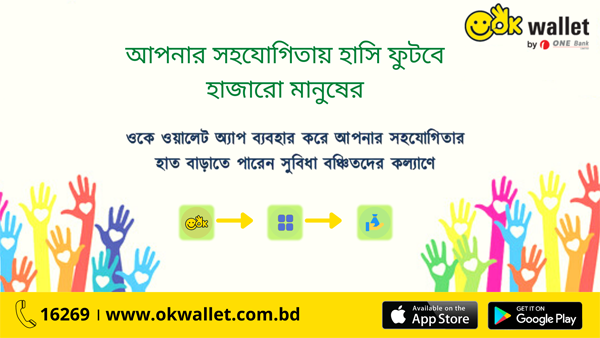
A small effort can bring smile to the underprivileged and make the world even better place to live in. With this noble vision, OK Wallet has brought donation facility where OK Users can contribute in transforming positive changes for the needy. Extend your support through OK Wallet to the dedicated Charitable Organizations by just following simple steps.
Procedure to Donate through OK Wallet App:
- Login to OK Wallet App and tap on Donate from More menu.
- Select your preferable Organization to offer charity.
- Select option (Yes/No) to disclose your identity on “Donate anonymously?”
- Enter Your Name and Your Email address if you prefer to disclose your identity.
- Then, mention Donate Amount and tap on Donate.
- To know about charitable Organization, you may click on About Charity option.
- Review necessary information at confirmation page and click on OK option.
- Enter Your OTP Number and Your OK Wallet PIN to Confirm donation.
- Customer will receive confirmation SMS from OK Wallet after successful transaction.
Procedure to Donate through Web Link:
(i) To donate at OBHIZATRIK Foundation: click here
(ii) To donate at Bidyanondo Foundation: click here
(iii) To donate at Songkolpo Foundation: click here
- Click on above mentioned web link to offer charity at your preferable Organization.
- Select option (Yes/No) to disclose your identity on “Donate anonymously?”
- Enter Your Name and Your Email address if you prefer to disclose your identity.
- Then, mention Donate Amount and tap on Donate.
- To know about charitable Organization, you may click on About Charity option.
- Enter Your OK Wallet number to receive OTP via SMS.
- Enter Your OTP Number and OK Wallet PIN to Confirm donation.
- Customer will receive confirmation SMS from OK Wallet after successful transaction.
Service Charge: No Service Charge is applicable for the OK Wallet Users to donate from OK Wallet.
Disclaimer:
Disclaimer:
- OK Wallet is only a payment service provider and not liable and responsible for expenditure of the funds deposited to the recipient Organizations.
- Fund Recipient Charitable Organizations will be solely responsible for the accuracy and authenticity of the information published at their websites.
- Charitable Organizations will be solely liable for the expenditure of the funds as well as donation related customer queries and complaints.
- You may contact with Charitable Organizations to know more details from their websites.
Download link of OK Wallet App:
(i) For Android Google Play: click here
(ii) For IOS App Store: click here
(iii) For FAQ click here
(i) For Android Google Play: click here
(ii) For IOS App Store: click here
(iii) For FAQ click here
Please mail us with your valuable query & feedback: okwallet@onebank.com.bd