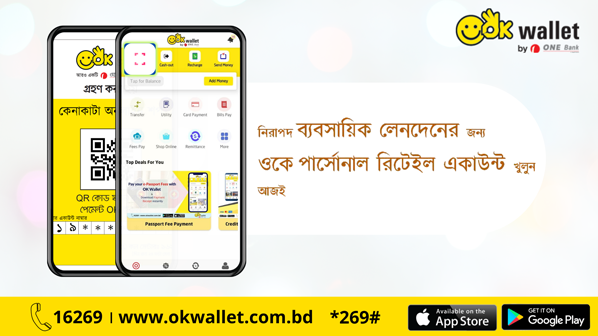
With the vision to build a digital payment ecosystem in the country, OK Wallet has launched
“OK Personal Retail Account” for the micro-merchant, marginal merchants and service
providers to assist micro payment service following the circular of Bangladesh Bank. The advent
of micro payment facility will enable micro merchant to receive small payments as well as
facilitate OK Wallet Customers to pay for purchasing retail commodities by scanning QR codes
or using Retail Accounts. Thus, it will encourage people for paperless money transaction in the
society.
What is OK Personal Retail Account?
OK Personal Retail Account refers to the retail account that would enable micro and marginal merchant (who don’t have VAT, TIN or Trade License) to use formal banking or MFS channels for receiving as well as making small payments to Customers and other Merchants.
OK Personal Retail Account refers to the retail account that would enable micro and marginal merchant (who don’t have VAT, TIN or Trade License) to use formal banking or MFS channels for receiving as well as making small payments to Customers and other Merchants.
How to open OK Personal Retail Account?
- At first Retailer needs to fill up Requisition Form mentioned at below link and submit
required documents properly. After successful verification, OK Wallet Representative will
communicate with the retailer for on-boarding process.
*To fill up Requisition Form for OK Personal Retail Account click here (shorturl.at/asyQ4) - Retailer can also e-mail all mandatory documents for opening OK Personal Retail Account at okwallet@onebank.com.bd or contact with Call Center 16269 (from any mobile phone) & 09666716269 (from BTCL/Land Phone) in Bangladesh and respective MFS Representative will provide volunteer service for on-boarding process.
- Furthermore, Retailer can also physically communicate with OK Wallet Representative with required documents to open OK Personal Retail Account.
Required Documents to open OK Personal Retail Account:
A micro or marginal trader will need to provide below mentioned documents to the respective OK Wallet Representative to open OK Personal Retail Account- -
- One copy of National Identity Card as Bangladeshi Citizen.
- A NID Registered Valid Mobile Number which has not been used for another OK Wallet Account.
- One Proof copy against the provided Mobile Number registered under Trader’s NID.
Note: To collect Proof copy, Trader can dial at *16001# from the provided Mobile Number and input last four digits of NID. If mobile number has been registered with Traditional NID, Retailer has to input last four digits of Traditional NID. In return SMS, Trader will receive list of his NID registered Mobile Numbers. Take a copy of the SMS and submit to the OK Representative. - One Copy of “Proof of Profession” received from a Local Professional Body or Public
Representative.
Note: Trader can collect Proof of Profession from nearby Mayor/Ward Commissioner/Union Council Office or can collect attested certificate from local professional association.
Services of Personal Retail Account at OK Wallet:
Payment Facility
- Payment Receiving Benefit from OK Customer/Another OK Retailer/OK Merchant Account: OK Personal Retail Account Holder can receive payment sent by OK Wallet Customer. Any OK Wallet customer can scan OK Retailer QR Code or use Retailer’s OK account to make payment efficiently. In the same way, OK Retailer can also receive payment from another OK Retailer as well as from OK Merchants through their active OK Wallet accounts smoothly.
- Make Payment to Another OK Retailer/OK Merchant: OK Retailer can also make
effortless payment to another OK Retailer as well as OK Merchant accounts by
following very few easy steps.
Process to make Payment from OK Retail Account-- Tap on Pay icon from OK Wallet App home screen or Dial *269# for USSD Mobile Menu.
- Scan OK Retailer/Merchant QR Code or input Retailer/Merchant Number.
- Check Retailer/Merchant Name.
- Enter Reference/Bill ID, Amount, OK Wallet PIN and Tap on Pay.
- Confirm the Transaction. Retailer will get confirmation message of successful Transaction.
Money Transfer Facility
- Transfer e-Money to ONE Bank Linked Account: OK Retailer can transfer electronic
money to personal OBL Account through CBS network of ONE Bank Limited. To
attain this service, OK Retailer needs to fill up Linkage Form.
Process to Transfer E-Money to OBL Linked Account through OK Wallet:- Tap on Transfer icon from OK Wallet App home screen or Dial *269# for USSD Mobile Menu.
- Choose OK A/C to OBL Linked Account option.
- Select your OBL Account and Input the Amount you want to transfer as well as your OK Wallet PIN.
- Confirm the Transaction. Retailer will get confirmation message of successful Transaction.
- Transfer e-Money to Other ONE Bank Account: OK Retailer can also transfer money
to any account of ONE Bank Limited.
Process to Transfer E-Money to OBL Linked Account through OK Wallet:- Tap on Transfer icon from OK Wallet App home screen or Dial *269# for USSD Mobile Menu.
- Choose OK A/C to Other OBL Account option.
- Enter ONE Bank A/C Number, OBL A/C Name (as per ONE Bank Account Name), Amount and PIN.
- Confirm m the Transaction and then Retailer will receive system generated SMS regarding successful transaction.
- Transfer e-Money to Other Bank Account (personal): OK Retailer will also be
enabled to transfer electronic money to any other Bank account (personal) anytime
and from anywhere in Bangladesh.
Process to Transfer E-Money to Other Bank Account through OK Wallet:- Tap on Transfer icon from OK Wallet App home screen.
- Select your desired Bank Name from the List.
- Input A/C Number, A/C Name and Amount you want to transfer as well as your OK Wallet PIN.
- Confirm the Transaction. Retailer will get confirmation message of successful Transaction.
Cash-out Facility
- Cash-out from Agent Point: An OK Wallet Retailer can withdraw electronic money of
his/her account from OK Wallet registered Agent Points in Bangladesh.
Process to withdraw Cash from OK Retail Account at Agent point:- At first, visit to any OK Agent Point.
- Tap on Cash Out icon from OK Wallet App home screen or Dial *269# for USSD Mobile Menu.
- Select Agent Point option.
- Tap to Scan Agent QR Code or Enter Agent Number, Amount, PIN and Confirm the transaction.
- Both Customer and Agent will receive a confirmation message mentioning the withdrawal amount.
- Cash-out from ONE Bank Branch: OK Wallet Retailer can withdraw electronic money
from any branch of ONE Bank Limited. This service is aimed to ease Retailers’ cash
withdrawal experience effortless and affordable.
Process to withdraw Cash from OK Retail Account at OBL Branch:- At first, visit to any Branch of ONE Bank Limited.
- Tap on Cash Out icon from OK Wallet App home screen or Dial *269# for USSD Mobile Menu.
- Select ONE Bank Branch option.
- Enter Amount, PIN and Confirm the transaction.
- OK Retailer will receive a confirmation message mentioning the withdrawal amount.
- Inform the OBL Branch Teller about your Transaction ID as well as your OK Wallet Number.
- Cash-out from ONE Bank ATM: OK Wallet Retailers can also withdraw their electronic
money from ATM Booth of ONE Bank Limited by following simple and easy process. At
first, OK Retailer will need to obtain OTP for ATM cash withdrawal through OK Wallet
App or USSD Code.
Process to withdraw Cash from OK Retail Account at OBL ATM:- Tap on Cash Out t icon from OK Wallet App home screen or Dial *269# for USSD Mobile Menu.
- Select ONE Bank option.
- Enter Amount, PIN and Confirm the transaction.
- Retailer will receive a temporary OTP via SMS at OK Wallet Retail number for ATM Cash Withdrawal.
- Visit to any nearby OBL ATM Booth within 5 minutes after obtaining OTP.
- Select OK Wallet on the ATM Screen.
- Enter your OK Wallet Number.
- Enter the exact same Amount you have mentioned to Cash-Out from OK Wallet App or USSD Code and press the C Correct option.
- Enter the temporary OTP you have received from OK Wallet and press Correct Option.
- Retailer will receive a confirmation message.
Send Money Facility to OK Wallet Customer Account
An OK Retailer can send electronic money to OK Customer account effortlessly by using Send Money feature. This service will assist to build a cashless society by ensuring send money process fast, smooth and affordable for OK Wallet Users.
Process to Send E-Money to OK Wallet Customer:
- Tap on Send Money icon from your OK Wallet App home screen or Dial *269# for USSD Mobile Menu.
- Select Retailer to Customer OK Wallet option.
- Tap to Scan Customer QR code or Enter Customer Number r (Retailer can also select Customer Number by allowing OK Wallet to access his/her Contact List.)
- Input the Amount you want to send and OK Wallet PIN.
- Confirm the Transaction. Both OK Retailer and Customer will get confirmation message of successful Transaction.
Check Balance
An OK Retailer can check balance by selecting “Tap for Balance” icon at OK Wallet App or by selecting “Balance Inquiry” option from “Other Services” at USSD (*269#)Mobile Menu.
PIN Change
OK Retailer can change 4 digit OK Wallet PIN through OK Wallet App or USSD (*269#) Mobile Menu.
Process to Change OK Retailer Account PIN through App:
- Tap on Account icon from your OK Wallet App home screen.
- Select PIN Change option.
- Enter OLD PIN, NEW PIN and Confirm the change.
- Dial *269# for USSD Mobile Menu.
- Select “Other Services” and “PIN Change” option from the Menu.
- Enter OLD PIN, NEW PIN and Confirm the change.
Other Facilities
OK Retailer can also view Service related Notification, Offers, Transaction Statement along with Downloading facility as well as necessary Covid-19 information through OK Wallet App.
Transaction Limit and Service Charges of OK Personal Retail Account:
Transaction type wise limit and service charges of OK Personal Retail Account is given below:
Note:
Terms & Conditions:
Transaction type wise limit and service charges of OK Personal Retail Account is given below:
| Transaction Type | Transaction Limit | Maximum Number of Transaction | Maximum Amount of Transaction (BDT) | Service Charge | |
| USSD | App | ||||
| Payment Receive (Person to Retail) |
Daily | No Limit | 30,000 | 0% | 0% |
| Monthly | No Limit | 500,000 | |||
| Payment Receive (Retail to Retail & Merchant to Retail) |
Daily | No Limit | 30,000 | 0% | 0% |
| Monthly | No Limit | 300,000 | |||
| Payment Made (Retail to Retail & Retail to Merchant) |
Daily | 20 | 50,000 | 0% | 0% |
| Monthly | 200 | 450,000 | |||
| Send Money (Retail to Person) |
Daily | 5 | 10,000 | 0% | 0% |
| Monthly | 30 | 100,000 | |||
| Cash Out to OK Agent | Daily | 5 | 20,000 | 1.80% or BDT 10 (Whichever is higher) | 1.70% |
| Monthly | 30 | 300,000 | |||
| Cash Out to OBL Branch/ATM | Daily | 5 | 20,000 | 1% or BDT 5 (Whichever is higher) | 1% or BDT 5 (Whichever is higher) |
| Monthly | 30 | 300,000 | |||
| Money Transfer (Retail to Own OBL Bank A/C) |
Daily | 5 | 50,000 | 1% or BDT 5 (Whichever is higher) | 1% or BDT 5 (Whichever is higher) |
| Monthly | 30 | 1,000,000 | |||
| Money Transfer (Retail to Own Other Bank A/C) |
Daily | 5 | 50,000 | N/A | 1.70% |
| Monthly | 30 | 1,000,000 | |||
Note:
- Momentary balance of OK Personal Retail account would be BDT 500,000.
- Mentioned transaction limits will be configured as per Bangladesh Bank Circular as mentioned above.
- Service charges are imposed as per standard OK Wallet Schedule of Charge which may change as per update of SOC.
- Bill Payment and other service charges will be applicable as per standard OK Wallet Schedule of Charge.
Terms & Conditions:
- OK Personal Retail Account must be opened under the direct supervision of OK Wallet Officials or Representatives.
- OK Wallet registered Agents will not be allowed to open OK Personal Retail Accounts.
- Existing OK Wallet Customer will be able to open OK Personal Retail Account with the same NID used for opening OK Customer Account.
- It is not possible to transfer OK Wallet Customer Account to OK Personal Retail Account or vice-versa.
- OK Personal Retail Account must be opened with a mobile number that has not previously used to open any OK Wallet account.
- An OK Wallet User can not apply for both Personal Retail account and Merchant/Agent/Channel Account.
- OK Personal Retail Account Holder will not be eligible to conduct cash-in, fund transfer, and Add-Money services as like OK Wallet Customer.
- Money can only be transferred to OK Retailer’s own Bank Account.
- For PIN reset, Account Blocking or any kind of OK Wallet Personal Retail service related assistance; please contact with Call Center 16269 (from any mobile phone) & 09666716269 (from BTCL/Land Phone) in Bangladesh or e-mail us at okwallet@onebank.com.bd